Effortless Presentation Wireless Clicker for PowerPoint and Automated Controls
€29,99
3523 in stock
Transform Your Presentations with Ease
Introducing the ultimate tool for dynamic and engaging presentations – the Effortless Presentation Wireless Clicker. This sleek, battery-operated remote is designed to make your PowerPoint presentations more interactive and seamless. Whether you’re in an office meeting, a classroom, or any professional setting, this clicker is your ideal partner for a flawless presentation experience.

Key Features
- Plug and Play Convenience: Simply plug the USB receiver into your computer and you’re ready to go. No complicated setup needed.
- Comprehensive Control: Supports hyperlinks, volume adjustments, window switching, and full screen/black screen options, along with page up/down commands.
- Versatile Compatibility: Works effortlessly with both desktop and laptop computers.
- User-Friendly Design: Made from durable ABS material in a classic black color, designed for comfortable handling.

Product Benefits
With its easy-to-use interface and robust functionality, the Effortless Presentation Clicker sets itself apart. You can effortlessly navigate through slides, control volume, and manage your presentation without distraction. Its wireless functionality ensures you can move around freely, engaging with your audience more effectively. The clicker’s intuitive design ensures it’s suitable for users of all skill levels, making it a versatile tool for any presentation scenario.
- Enhanced Presentation Control: Navigate through your presentation with ease and professionalism.
- Universal Compatibility: Works with various presentation software and devices.
- Increased Engagement: Freely move and interact with your audience, breaking the barrier of static presentations.

When to Use
Perfect for teachers, business professionals, and anyone who presents regularly. Whether you’re delivering a business proposal, academic lecture, or leading a seminar, this clicker will elevate your presentation skills.

What Makes This Product Special?
The Effortless Presentation Clicker is not just a tool; it’s an extension of your professionalism. Its reliable performance, combined with its simple yet powerful features, makes it an indispensable accessory for anyone looking to make an impact with their presentations. Plus, its compatibility with automated curtains adds a layer of sophistication to any setup.

Get Yours Today!
Don’t let technical difficulties hinder your presentation. Grab the Effortless Presentation Wireless Clicker today and transform your presentation experiences. Embrace simplicity, control, and professionalism all in one compact device. Shop now and take the first step towards effortless, engaging presentations!
65 reviews for Effortless Presentation Wireless Clicker for PowerPoint and Automated Controls
Add a review Cancel reply
Related products
Facebook Bestsellers
Facebook Bestsellers
Facebook Bestsellers
Facebook Bestsellers
Facebook Bestsellers
Gadgets



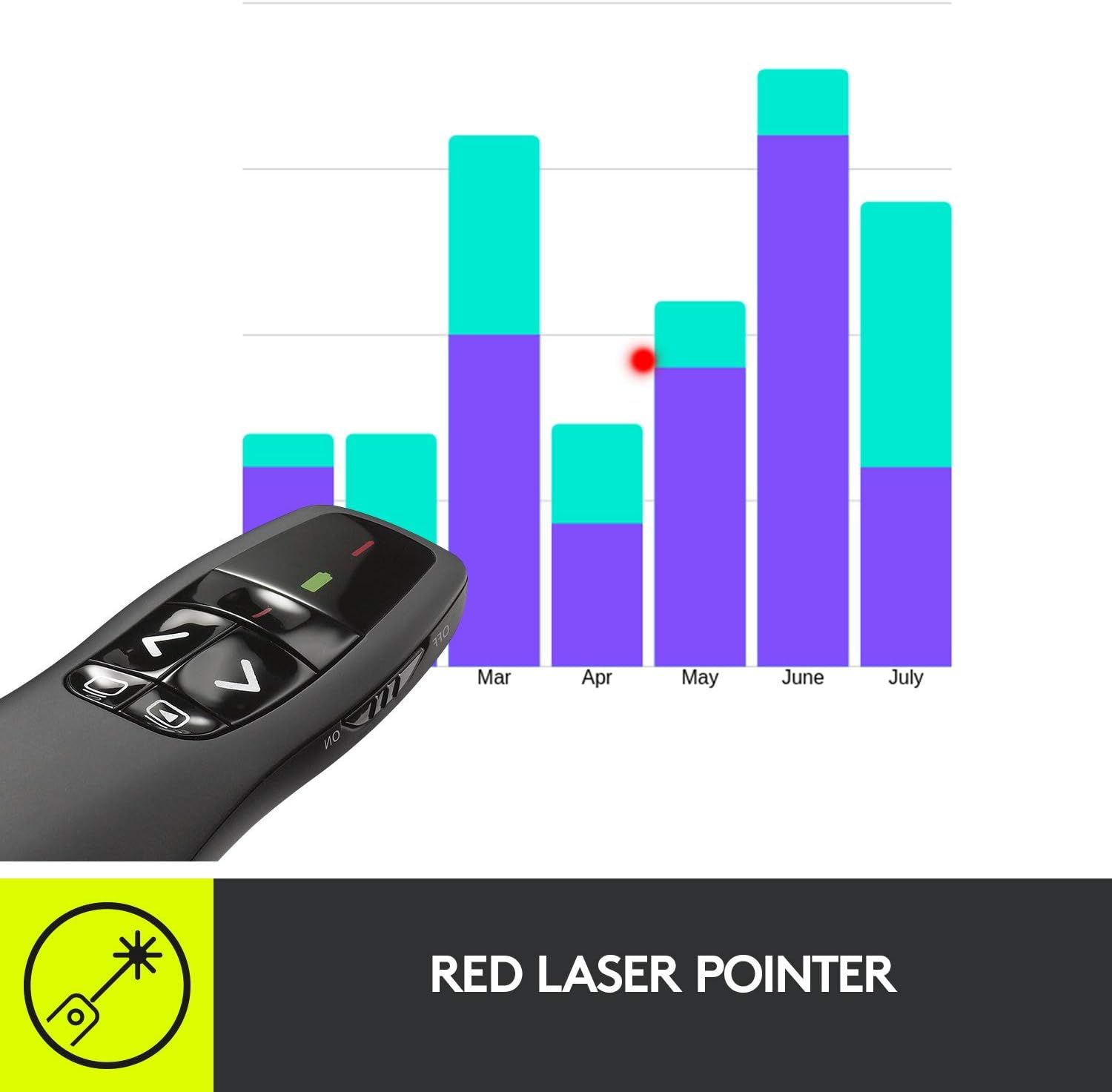




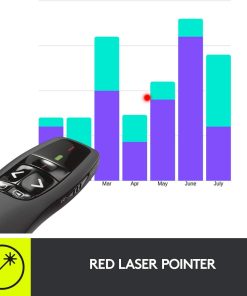


















Bernadette Lovelace –
The product is not working the receiver is not working
Algernon Fairbourne –
Very excellent .. Thanks.
Zinnia Thorneycroft –
Good, easier to operate the slides
Yancy Oakhurst –
Arrived quickly and easy to use
Xanthe Rivington –
Thank you,well received
Jacob Carter –
It did exactly what I wanted and needed for giving a talk. A great aid.
Madison Baker –
Worked great!
Abigail Thompson –
Bought this clicker for daily use at work. It’s versatile and does exactly what I need.
Grace Campbell –
Great product. Been using it for over 2 months without any issues. Easy to connect to any computer.
Elijah Turner –
I use this all the time for presentations. It’s easy to use and very handy.
Daniel Rodriguez –
Used it for a presentation without any issues.
Sofia Hall –
Just what I needed for teaching in primary school. Allows me to move around the classroom instead of just standing by the board or laptop. Fantastic device, and the batteries have lasted over 3 weeks.
Emma Green –
It’s worth having one.
Owen Lopez –
Wanted a less fiddly, bigger button upgrade from my previous one. Very pleased with this for the price.
Samuel Mitchell –
Great overall, but the battery cover tends to fall off often.
Avery Parker –
Used it in college, worked excellently.
Gabriel Morris –
Very easy to use, just plug and play.
Riley Stewart –
Super easy to use, just plug in the receiver and you’re good to go. Requires 2 AAA batteries, which I had ready. Feels nice in hand and has an on & off switch for easy packing. Great value for the price.
Luke Bailey –
Does its job effectively. Ergonomically designed and comfortable to hold. The USB is a bit tight to remove, but that should ease with use. Compared to my previous brand, it’s a little harder to remove the USB.
Scarlett Phillips –
Initially thought it was just another thing to carry, but it has significantly improved my training sessions, allowing smoother transitions without constantly focusing on my laptop.
Henry Edwards –
The laser pointer, screen blackout, and PowerPoint advancement features are great. The only downside is that the buttons are close together, so I have to look first to make sure I’m pressing the right one. Might get easier with more use.
Violet Sanchez –
Finally used it, but the instructions have tiny print. You need a magnifying glass to read them. However, it’s a value-for-money purchase for an entry-level kit.
Ian Peterson –
Purchased this for my wife’s PowerPoint presentation. It fits nicely in hand and worked without any issues during her presentation.
Carter Collins –
Very impressed. It’s smaller than it looks, which is a plus, and really easy to use.
Penelope Diaz –
Feels good in hand, easy to hold, and does everything you need – moving slides, laser pointing, and even blacking out the screen when needed!
Nora Jenkins –
Handy for presentations, especially since I hate standing behind a lectern. It allowed me to move around and engage with the students more effectively.
Harper Reed –
Perfect, does exactly what it’s supposed to.
Lucy Ward –
Great for presentations and also doubles as a fun cat laser pointer!
Joshua Kelly –
Easy to use with a couple of other useful functions besides being a clicker and pointer. Great value for money too.
Zoe Brooks –
A simple gadget that works exactly as expected. It’s not overly complicated, which suits most casual users.
Gavin Bell –
Perfect for my presentations, but the laser light is a letdown as it doesn’t show on a monitor screen. Still a good buy for the price. Haven’t tried it at long distances, but I don’t see the need.
Chloe Gray –
Does exactly what it’s supposed to do. I use it in university lecture rooms and it works flawlessly.
Isaac Myers –
Easy to set up and a neat little device. Works perfectly with my Acer laptop.
Paisley Fisher –
Great little clicker for university lectures. Does exactly what I need it to do.
Aubrey Howard –
The buttons are conveniently placed, it has good ergonomics, and works well even from a distance.
Connor Powell –
Connects quickly and works very well indeed.
Savannah Ortiz –
Easy to use and does the job well.
Ellie Weaver –
Comfortable to hold, simple to use, and has a bright red laser for highlighting on a projector screen.
Nicholas Russell –
No issues at all, just plug and play. Good product.
Julian Reynolds –
Decent clicker, easy to set up and use. Would definitely buy again.
Alice James –
Nice and straightforward, just plug and play with simple instructions. Took a moment to sort out the drivers, but then it was ready to go. Used it for a PowerPoint presentation without any issues.
Leah Simmons –
It has a good shape and is easy to handle, but the quality isn’t the best and it’s a bit fiddly for me.
Declan Butler –
Bought this for my spouse who uses it at school and she’s super happy with it.
Carter Foster –
Used it for the first time today and it made my presentation so much easier. Really pleased with it.
Sadie Perry –
This is a fantastic tool for presentations, allowing you to flip through PowerPoint slides from anywhere in the room.
Bella Richardson –
If you do lots of presentations, this tool is a lifesaver. It helps you point things out and switch slides easily. Just remember to turn it off to save the batteries.
Adrian Henderson –
Love this clicker! It’s much better than my previous one, with a superb size and really easy to use. Works extremely well.
Aaron Alexander –
Simple to use and works well with PowerPoint presentations.
Lily Oliver –
Great for PowerPoint presentations. I use it in my class and it works flawlessly. The only downside is the laser doesn’t work on the TV screen we use, but I haven’t tried it on a smart board.
Victoria Roberts –
I like the auto-save feature that turns the clicker off to save battery.
Jeremiah Griffin –
Feels a bit cheap compared to more expensive models, but it works well. Happy with this purchase and it’s great value for money.
Maya Barnes –
It’s a handy size and super easy to use.
Kayla Bailey –
Fits perfectly in my small hands without being too big. The laser pointer could be a bit stronger for conference screens, but I love the blackout function. It was tough to get the USB out of the holder, but at least it’s secure.
Jason Bryant –
Way better than those cheap plastic ones. Works exactly as it should and it’s awesome.
Aurora Howard –
Really good and durable, which is a must in a classroom environment. I’ll definitely buy another when needed.
Owen Jenkins –
If you’re looking for a remote presentation pointer, this is the one you should get.
Mackenzie Ward –
It’s incredibly easy to use, fits nicely in your hand, and has already saved me in many meetings and presentations.
Gabriella Cook –
As someone who does a lot of presentations, this has been a perfect find. It works flawlessly with my MacBook Air 2022, feels comfortable in hand, and is super intuitive to use.
Tristan Bell –
Super handy for teaching. I can control everything from the back of the class while keeping everyone’s attention upfront. Definitely recommend it.
Peyton Stewart –
This is so easy to use and comfortable to hold, especially during long presentations. The laser pointer works great from a good distance, and the blank page feature is perfect for pausing.
Eli Jordan –
I’ve already used it to deliver hundreds of lessons, and haven’t had to change the battery yet. Good range and really easy to use, just plug and play. An ideal piece of equipment.
Annabelle Carter –
Bought this for my son to use for school presentations. It’s worked on all machines we’ve tried, with the usual next/previous slide, start, and black screen features. Why pay more for something almost identical when this works so well?
Evan Ross –
Used it for a slide-show presentation at a charity event for Marie Curie. Worked flawlessly up to 20m, and the laser pointer was clear despite ambient light. Impressed enough to buy a second one for the venue.
Skylar Brooks –
As someone who uses various clickers regularly, having your own as a spare is always a good idea, and this one works perfectly everywhere I go. The only minor issue is the dongle fit and lack of a carry case.
Cole Gray –
This pointer is fantastic! Easy to set up and feels great in the hand, which is helpful during public speaking events. The laser pointer is clear and far-reaching, and the other buttons are easy to find and press.